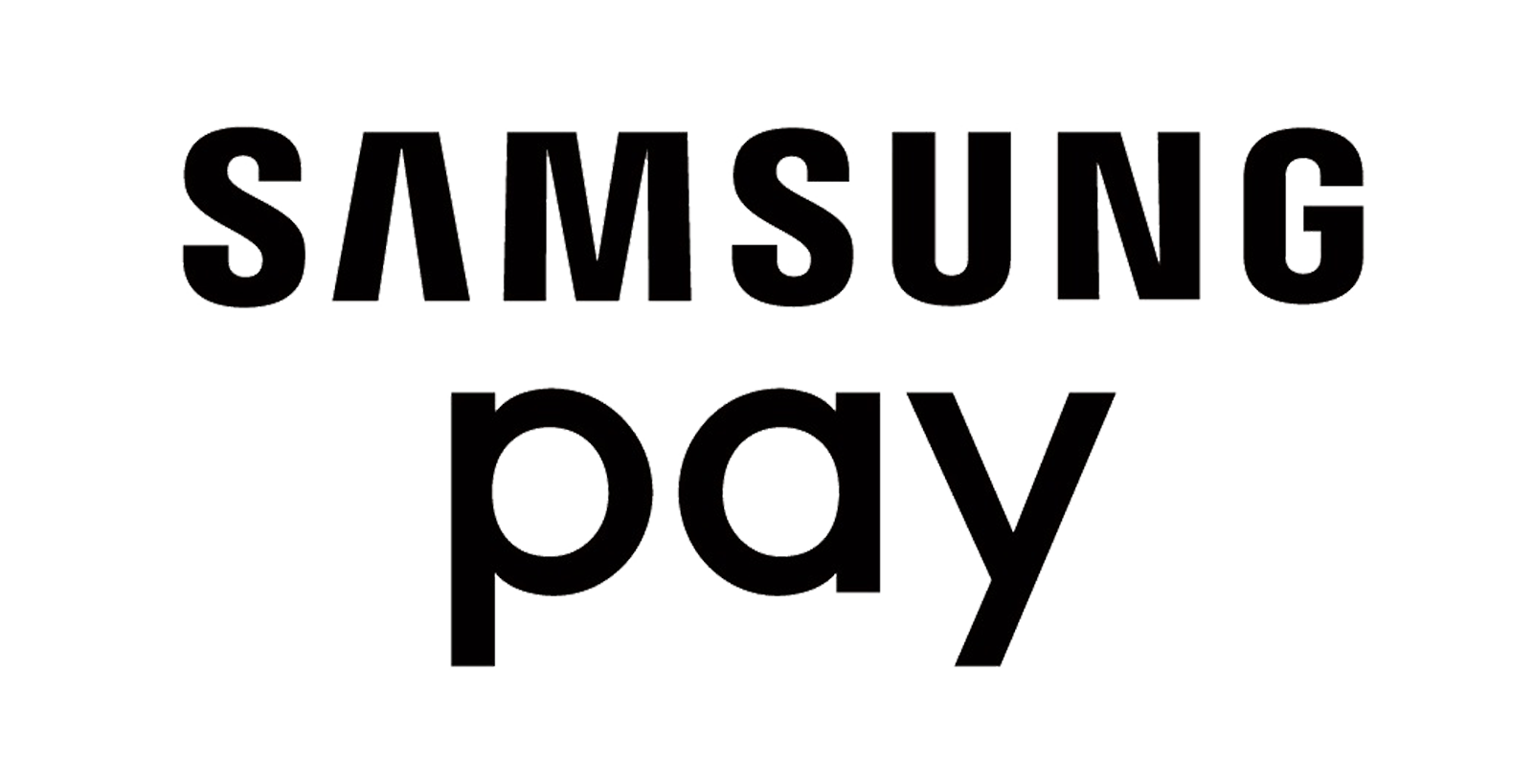We have convenient mobile apps to help you manage your personal bank accounts, debit cards, and credit cards – 24/7 from the convenience of your mobile device.
Waterford Mobile Banking App*
Waterford Mobile Banking App*
Enjoy banking whenever and wherever you are with our Waterford Mobile Banking App. Free to download from your respective App store, Waterford Mobile Banking allows you 24/7 access to a variety of financial services from the convenience of your favorite mobile device.
- Monitor Your Balances – easily view all of your accounts from one place.
- View Real Time Transactions – know where your money is going and view real time status information.
- Transfer Funds – quickly and securely between your Waterford accounts.
- Bill Pay – Manage your bills and pay them, right from your phone (You must enroll into Bill Pay through your Online Banking account first).
- Debit Card Control – Control your Waterford debit cards right from your mobile app. Through the app you can turn cards on or off, configure controls and alerts, view transactions, and so much more. Scroll down or click here to learn more about Debit Card Management.
- Mobile Check Deposit – deposit checks into your eligible personal account using your favorite Android or Apple® Mobile Device. Scroll down or click here to learn more about Mobile Check Deposit.
- Instant Balance – Instant Balance is a secure, read-only feature that allows you to see select balance accounts without logging into your Waterford Mobile Banking App. Scroll down or click here to learn more about Instant Balance.

Mobile Banking Enrollment
You can sign up for mobile banking directly through your personal online banking log-in. You will be prompted to enroll into Mobile Banking when you set up your Personal Online Banking. If you previously declined mobile services and would like to activate it now you can do so through the Profile section of Online Banking.
Please note that if you only want to do Online Banking tasks, you can still log in from the home page as you always have before.
It’s easy to get started:
- Sign up for Mobile Banking through the Profile button at the top of your Personal Online Banking Page.
- Navigate to the Mobile Banking section of your Profile and click Manage Devices.
- Accept the Terms and Conditions.
- Add your Mobile Phone number in the designated boxes and opt in for any additional services you may want, then click continue.
- From here you can have a text sent to your phone with the app download link or you can go to your respective app store and search for Waterford Bank Toledo. Click Install to download the free app “WFB Banking” to your device.
- Now you can select your time zone, the accounts that you would like to have access to from your mobile device, and identify your accounts with nicknames.
- From this same area you can manage your enrolled mobile devices going forward for items such as adding new devices, changing phone numbers, and editing account nicknames and time zones.
You can also download the PDF version of the instructions here.

Debit Card Management – through Mobile Banking
With our mobile banking app, you can manage your debit cards and better protect them against fraud – right at your fingertips. Simply log into the app and click the “My Cards” tab under the Quick Links section of the app home screen. From here you have access to a variety of features.
Feel more empowered to control your card on your terms:
- Turn your cards on/off at your discretion.
- Know where every card is stored online.
- Set spending limits based on location, amount, merchant type and transaction type.
Discover more convenience with enhanced features to enable a smoother user experience:
- Enjoy 24/7 access to your debit cards.
- Easily add cards to digital wallets.
- Access card credentials without needing your physical card.
- Activate digital debit cards instantly through the app so you don’t have to wait on new or replacement cards.
Find more clarity with deeper insights of you spending:
- Gain total transparency into every transaction with clear merchant names.
- Keep track of spending with a glance.
- View merchant name, logo, exact location on map and contact information.
- Contact merchants directly based on transactions. View spending by what, when and where.
Feel more secure knowing your card has additional fraud protection:
- Report lost or stolen cards in a couple of clicks.
- Immediately turn off a lost or stolen card.

Mobile Check Deposit – through Mobile Banking
Save time and travel by making deposits from the convenience of your mobile device.
- Deposit checks into your desired personal account using your favorite Android or Apple® Mobile Device.
- Accessible through your existing Waterford Bank Mobile App after the enrollment process is complete.
- Monitor the status of your mobile deposits from the same menu.
- Save time and travel expenses with fewer trips to the Bank.
You’ll need three things before you get started:
- An eligible Waterford Bank, N.A. account – Mobile Deposit can be used with an eligible Waterford Bank checking or savings account and enrollment in Waterford’s Internet/Online Banking.
- Your mobile device – Mobile Deposit is supported by most Android and Apple® Devices.
- The Waterford Bank Mobile App – Mobile Deposit is available in the Waterford Bank Mobile App. If you’re new to Mobile Banking you can enroll here first. After you enroll online, visit the app store for your mobile device and search for WFB Banking Toledo to download the App to your device.
With these items in place, you’re now ready to get Mobile Deposit!
To be eligible for Mobile Deposit the following criteria must be met:
- User must be an established customer for 90 days.
- User must have not been NSF for the past 90 days on the account.
- Once you have met criteria and set up your Online Banking and Mobile Banking accounts, you can enroll into Mobile Deposit by completing the following:
- Review and agree to Waterford’s Mobile Banking Services Agreement.
- Complete our Consumer Mobile Deposit Capture Enrollment Form.
- Return the Consumer Mobile Deposit Capture Enrollment Form via secure email, fax, US mail, or drop it off to the Waterford Branch of your choice.
- Allow 2 to 3 business days for account activation. You will see the option for Mobile Deposit on your Mobile Banking App once it has been activated.
Still have Questions?
Review our Consumer Mobile Deposit FAQ, Mobile Deposit Capture Photo Instructions, or watch our video tutorial below.

Instant Balance – through Mobile Banking
Instant Balance is a secure, read-only feature that allows you to see select balance accounts without logging into your Waterford Mobile Banking App. To activate the feature:
- Tap the “Save ID” icon on the app login screen.
- Tap the Instant Balance Icon at the top of your screen.
- After a short introduction, tap Log in and Set up, then enter your username and password.
- Toggle the Instant Balance switch to the On (green) position and select up to six accounts that you would like to view from Instant Balance.
- Tap the large green Save button and confirm your selections.
Your Instant Balance Accounts are now set up. The next time you launch your app, simply tap the Instant Balance Icon at the top right of your screen and view selected accounts without logging in. You can always modify your Instant Balance Settings from the More menu on your dashboard and navigating to Instant Balance Settings.
SecurLOCK Equip - Credit Card Management App*
SecurLOCK Equip*
SecurLOCK Equip can help you control and monitor your personal and business credit card usage anywhere, anytime using your mobile phone. It allows you to control how, when and where your credit cards are used. It is a simple and secure way to manage and monitor your payment transaction activity, can help keep your payment cards safe, and provide instant notifications whenever your card is used. And, if you misplace your card, you can use the app to turn it off . . . and then turn it back on when you find it!
You can also use SecurLOCK Equip to manage your spending. With customizable controls, alerts for spending limits, and easy-to-find account balances, you can keep your finances on track.
Keep an Eye on Your Card with Transaction Alerts & Control Preferences
A wide range of alert and control options make SecurLOCK Equip an app that meets your specific needs. You can set alerts and control preferences for:
- All card activity
- Spend limits
- Transaction types
- International & other location transactions
- Card Status changes
- Specific Merchant category purchases
Card Controls Help Protect Your Account from Fraud
You can even set the app to deny a transaction before it takes place, based on the criteria you set, which acts as another layer of protection for your credit cards.
Search for and download “SecurLOCK Equip” app today from your respective app store to manage account alerts and card monitoring anytime, anywhere.
Digital Payments* - Apple Pay™, Google Pay™, & Samsung Wallet/Pay™
Digital Payments
You can now use Apple Pay™, Google Pay™, or Samsung Wallet/Pay™ with your Waterford Bank, N.A. Personal or Business Debit Cards through your eligible devices.
Simply choose the digital payment option that fits your eligible device and enjoy a simplified way to pay:
- It’s Fast – No more fumbling for or forgetting your debit card. Digital payments are accessed easily from your eligible mobile device.
- It’s Convenient – Digital payments are accepted at a growing number of merchants, in apps, and online.
- It’s More Secure – Your card number is never exposed to merchants, keeping your card information and transaction safer.
Getting started is easy. Learn more about our Digital Payment options below.
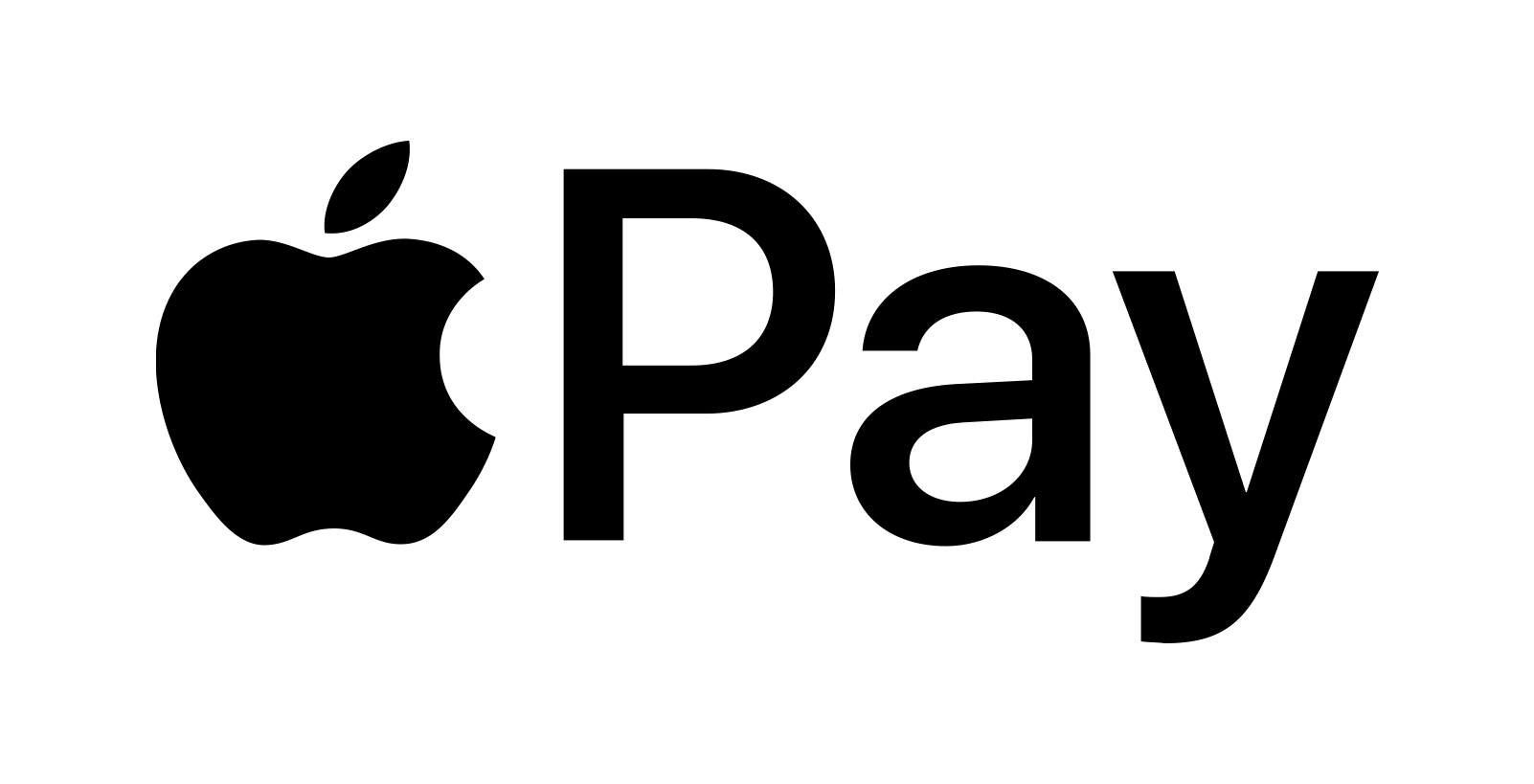
Apple Pay™
Simplify the way you pay with Apple Pay™ through your eligible iPhone, iPad, and Apple Watch.
Set up is simple. Here’s how to add your Waterford Bank, N.A. Debit Card to Apple Pay™:
- On iPhone®, open the Wallet app and tap the plus sign. From there, follow the on-screen instructions.
- On Apple Watch™, open the Apple Watch app on your iPhone and select “Wallet & Apple Pay”, then tap “Add Credit or Debit Card.” From there, follow the onscreen instructions.
- On iPad®, go into Settings, open “Wallet & Apple Pay”, and select “Add Credit or Debit Card”. From there, follow the on-screen instructions.
To make a purchase using Apple Pay™ at a merchant equipped with a contactless payment terminal, simply hold your device over the terminal and accept the charge with your face, fingerprint or pass code when prompted. A subtle vibration and chime will let you know your purchase was successful.
Google Pay™
Pay with ease with Google Pay™ through your eligible Android mobile device to make purchases.
It’s easy to add your Waterford Bank, N.A. Debit Card to Google Pay™:
- On your android device, download the Google Pay™ app from the Google Play store to get started.
- To add your first card to Google Pay™, you will open the Google Pay™ app and select the “+ Payment Method” option from the menu.
- Follow the on-screen prompts to enter your information manually or use your device camera when prompted to capture it automatically.
When making in-store purchases with Google Pay, simply unlock your mobile device using your fingerprint, PIN, pattern or pass code and hold it near the NFC-equipped payment terminal. You do not need to open the Google Pay app to initiate the transaction. The payment will automatically be processed using your default card.
Download Google Pay™ from the Google Play Store to get started.
Samsung Wallet/Pay™
Pay confidently with Samsung Wallet/Pay™ through your eligible Samsung Mobile Device to make purchases virtually anywhere.
It’s easy to add your Waterford Bank, N.A. Debit Cards to Samsung Wallet/Pay™:
- Samsung Pay™ will come pre-loaded on new eligible Samsung devices. Samsung Wallet/Pay™ can also be downloaded directly from the Galaxy Store.
- To add your first card to Samsung Wallet/Pay, you will open the Samsung Wallet/Pay™ app and select the “Add Card” button.
- Follow the on-screen prompts to enter your information manually or use your device camera when prompted to capture it automatically.
Samsung Wallet/Pay™ can be used to make in-store payments at most merchants equipped with both NFC contactless payment terminals and traditional magnetic strip card readers. To make an in-store payment, simply swipe up from the bottom of the screen on your eligible device to activate Samsung Wallet/Pay™. The card you added or used most recently will be displayed first, and you can easily swipe left or right to select a different card if desired. When you are ready to make a payment, authenticate by scanning your fingerprint, iris or face, or touch the ENTER PIN option to enter your Samsung Wallet/Pay™ PIN. Next, simply hold your device over the NFC payment terminal, or near the magnetic strip reader where you would typically swipe your card. A confirmation message on the payment terminal will let you know your purchase was successful.
Download Samsung Wallet/Pay™ from the Galaxy Store to get started.
*For data usage, mobile carrier rates apply.
Do you have a question about our mobile apps or need help with your personal banking account? Contact our Customer Care Line for assistance.
Waterford Customer Care Help Line
Available Monday – Friday, 8:30 a.m. – 5:00 p.m.
Phone: 855-896-2064
Email: customer.care@waterfordbankna.com
Business banking customers should contact their Treasury Management Representative directly.
Need More Information?
Feel free to reach out to us, or sign up for our periodic newsletter to stay up to date with all the latest Waterford Bank N.A. news and alerts.